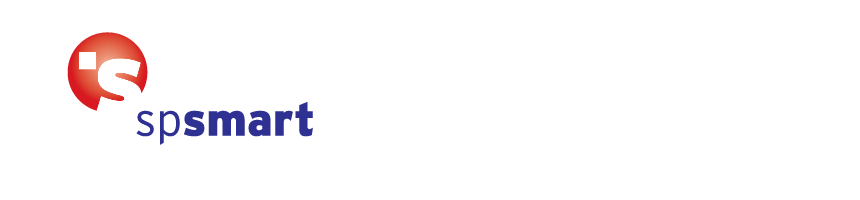Dealing with Locales Ubuntu.
Installed brand new Ubuntu 14.04 64 bit on Hetzner server. Right after install tried to execute apt-get update and apt-get dist-upgrade. Getting following error nearly on all apt-get operationexport LANGUAGE=en_US.UTF-8
export LANG=en_US.UTF-8
export LC_ALL=en_US.UTF-8
locale-gen en_US.UTF-8
dpkg-reconfigure locales depending on your countries locales.